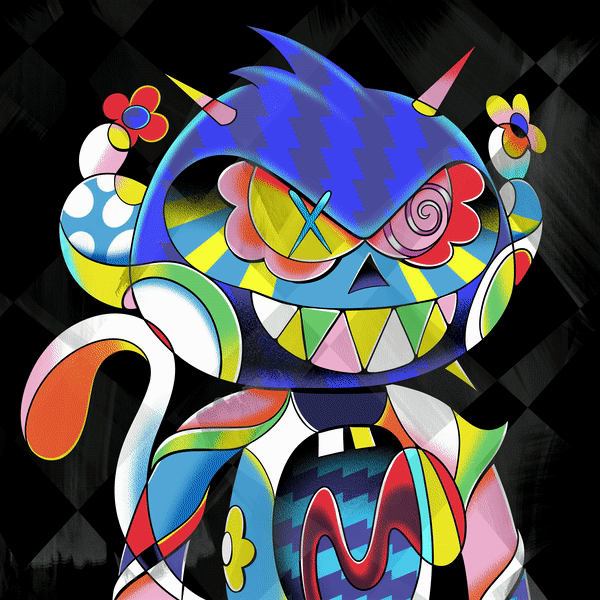How to create an Audius account
A simple step by step how-to guide on getting started with Audius and creating your own account. If you’re a musician, producer, or audio content creator this article is for you. Welcome to music in web 3!
Create your Account
Step 1:
Go to audius.co/signup to create an account.
First, choose an email address and password for your account to get started.
Step 2:
Sign in with your Twitter or Instagram account to complete your profile. If you have a verified account on Twitter or Instagram, your verified status will automatically transfer! You can also fill out your profile manually. Also, linking your verified Twitter/Instagram account is the only way to become verified on Audius.
Step 3:
Next, follow at least 3 artists to continue.
Final Steps:
Congratulations, you have an account! You can now start listening to the music and uploading your work to Audius. It is important to complete your profile by uploading a cover photo, linking your socials, and adding a description.
Upload your music!
You’ve got an account, now it’s time to upload your music! Share links to your profile and tracks on social media to start gaining followers and plays.
TrapMonkie.io | @TrapMonkie | Join the Discord | An Article by TrapMonkie